Instagram has started rolling out a new Maps feature in Ireland, allowing users to share their real-time location through Stories, similar to the Snapchat equivalent, Snap Maps. This feature primarily lets friends see each other’s location within a private circle. However, Instagram Maps works differently and the implications for brands, influencers, and public figures are far more serious.
How Instagram Maps Works?
When you post a Story on Instagram, the platform can now tag your precise real-time location, displaying it on the new Instagram Map. Other users can tap the map to see stories and posts from that location, surfacing content tied to geographic coordinates rather than hashtags or check-ins.
For everyday users with small, private friend circles, this can be a convenient way to meet up or share experiences. But for brands, creators, or public figures, it can unintentionally reveal the exact whereabouts of the person posting.
Why This Could Be Intrusive?
Unlike traditional geotagging, this feature doesn’t just say “posted in Dublin” – it can pinpoint where a Story was uploaded. If your brand’s social media manager posts a Story from a café, Instagram Maps could reveal that café’s location to anyone viewing the Story, potentially exposing personal movement. For influencers or celebrities, it could inadvertently alert followers, and strangers, to their real-time location, raising security and privacy concerns. Even for small businesses, staff could unintentionally share sensitive locations, like warehouses, private offices, or personal homes.
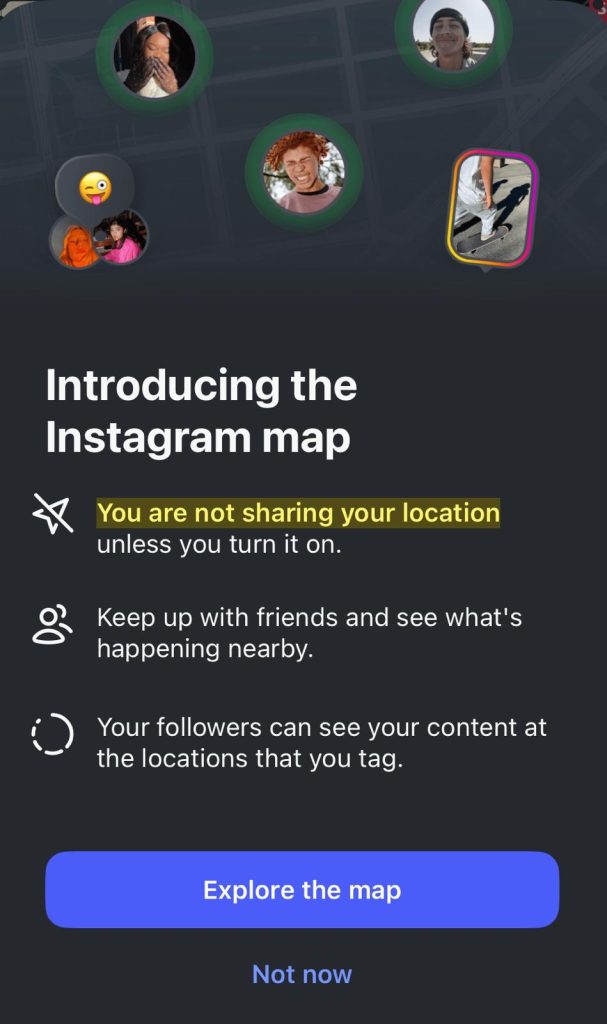
GDPR and Default Settings
Because of GDPR regulations, Instagram Maps is turned off by default in Ireland. However, users will receive prompts or notifications encouraging them to enable the feature. If you’d prefer to keep your movements private, the safest option is to decline these prompts. If you accidentally enable it, you can disable it in your Story Settings at any time.
How to Turn Instagram Maps Off
1. Go to your profile and tap the menu (☰).
2. Tap Settings and Privacy.
3. Navigate to Location under “How others can interact with you.”
4. Toggle off “Allow Instagram Maps” or limit who can see your location.
Why This Matters for Brands?
This feature may seem innocuous, but for marketing teams, influencers, and businesses, location tagging at the Story level can reveal far more than intended. It underscores the need for clear social media policies, especially for those managing multiple brand accounts or posting on the go. While this could open new opportunities for hyper-local targeting and community engagement, most brands should err on the side of caution. Marketing Network Group’s, for now, best to leave those Instagram Maps turned off.

